Maybe you have a few old personal computers in the back of a closet. Or maybe you’re a very small business with a few laptops to dispose of. It’s important to make sure you’re not giving someone access to all of the personal data stored on your computer. That means you need to delete all of the data before donating, selling, and possibly even recycling if you’re unsure about what your recycler does with your hard drives. The best way to delete data? Learn how to destroy hard drives.
How to Remove and Destroy Hard Drives
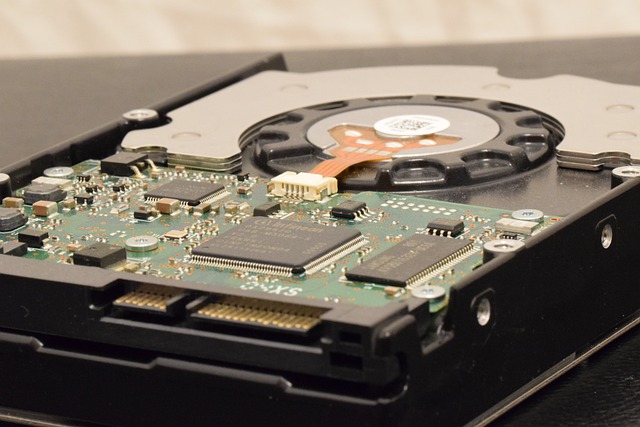 Tools needed:
Tools needed:
- A Torx screwdriver to open the case
- A flathead screwdriver to pry open the case
Remove the hard drive from the computer
- Unplug the computer
- Remove the cover or side panel if you’re working on a desktop. You may need to use a screwdriver.
- If you have a laptop, refer to the user guide or contact tech support for information on how to remove the hard drive.
Learn how Back Thru The Future shreds hard drives and other media
One Way to Destroy Hard Drives:
- Flip the hard drive over so you can see the main circuit board
- Use a Torx driver to unscrew the circuit board
- Remove the board and cut it in half with a saw
- The circuit board and hard drive can now be recycled
*Note: An experienced hacker will still be able to retrieve your data.
A Better Way to Destroy Hard Drives:
- Once the circuit board is removed, used the Torx driver to remove the outside edge of the top plate on the hard drive case.
- There is often an additional Torx screw under the paper label.
- Pull the top plate off. You may need to use a screwdriver.
- You can now see the Hard Drive platters and read/write heads.
- Disassemble the internal components and platters using the Torx driver.
- Scratch the surface of each platter, or drill a hole through each one.
- The circuit board and hard drive material can now be recycled.
This is obviously a time consuming but important process. Businesses with a few computers can avoid this whole process by finding a certified and secure recycler that removes and destroys the hard drives for you. A certificate of destruction is your guarantee that all data has been destroyed.