The NYS Electronic Equipment Recycling and Reuse Act was signed into law on May 28, 2010. The law will ensure that every New Yorker will have the opportunity to dispose of computers in New York in an environmentally responsible manner. Click here for more information on the 2010 Electronic Equipment Recycling and Reuse Act and how it may impact you or your organization.
According to the Department of Environmental Conservation, available options to dispose of computers in New York include reuse, recycling, and disposal (which is least preferred and not always an option). Businesses, manufacturers, non-profits, charities, libraries, educational facilities, organizations, consumers, and government agencies have a variety of choices when it comes time to dispose of computers in New York. In some instances, the amount of equipment, the age, the equipment type, and the level of data security required will determine who to contact.
Most used electronic equipment contains hazardous elements and compounds, including lead, mercury, and cadmium, which can be toxic if released into the environment. Therefore, it is important that used electronic equipment is managed properly, which in some cases means management as a hazardous waste.
The Universal Waste Rule is an alternate way of managing certain common types of hazardous waste. In New York State, universal waste consists of the following categories:
- Batteries
- Lamps
- Mercury-containing equipment
“Universal Waste”, which has regulated waste disposal handling requirements. Under these handling guidelines, only properly registered “Universal Waste Destination Facilities” are permitted to process (recycle) a universal waste.
The good news is there are a lot of ways for businesses to dispose of computers in New York. We’ve put together a list of some top choices for businesses and households looking to get rid of their computer equipment and electronic devices. Whether you need to destroy your hard drives, recycle your PCs, dispose of a single laptop, or you want to donate an item to a worthy cause, here are our top recommendations:
1.
Back Thru The Future (www.backthruthefuture.com) – Back Thru The Future provides companies, manufacturers, and organization a unique blend of electronic recycling credentials and hard drive shredding experience and capabilities unmatched by any other company in the secure data destruction industry. They are a fully licensed and secure facility with a NJDEP Class D license, NAID AAA, R2, and certified Women Owned Small Business. They are a federal and state registered “Universal Waste Consumer Electronics Destination Facility”.
Back Thru the Future provides secure data destruction, computer recycling, onsite or offsite drive shredding, onsite asset inventory validation, solid state storage destruction, data center relocation and closure services, and medical device destruction. When it’s time to dispose of computers in New Jersey, Back Thru The Future is your best option.
NYC311 Program – This program offers options for computer equipment, televisions, home electronics, and portable devices. City residents have several options to dispose of e-waste.
EcycleNYC
As part of NYC’s commitment to increasing e-waste recycling, the DSNY offers a free electronic waste collection program for apartment buildings of 10 or more units. Applications to the program can be found here, and once enrolled, electronics collections can be organized when required. Currently, the EcycleNYC program accepts the following types of electronics:
- TVs
- VCRs, DVRs, and DVD players
- Cable and satellite boxes
- Video game consoles
- Computers: including small servers; monitors; laptops and peripherals (such as keyboards, hard drives, mice, etc.)
- Printers/scanners
- Fax machines
- Small electronics: including tablets; mobile phones; MP3 players, e-readers
Computers With Causes – If you have a working computer less than three years old and would like to donate it, contact Computers With Causes. Your donations are tax deductible.
AnythingIT – AnythingIT is a US owned and operated, fully certified and compliant electronics recycler that was the first company to be awarded a GSA Schedule 70 Contract for IT Asset Disposition Services (ITAD) leveraging the exchange sale regulation. They ensure environmental compliance, data security, and the overall best value to the Government for recovery values.
Tips for donating electronics:
- The typical lifespan of a computer is around seven to eight years. If your computer or tablet is less than eight years old and still working, extending the life through re-use provides a high environmental benefit and can help a student, a veteran, or someone returning to the workforce that couldn’t otherwise afford one.
- Don’t donate your equipment directly to a school or charity, as they may have specific equipment needs and requirements. Also, most are not equipped to store donated devices and your computer may need to be cleaned of all data and software may need to be updated.
- Do include things like documentation, software, and accessories like the keyboard, mouse, printer, and monitor.If you prefer to dispose of your electronic devices, call the program, municipality, or donation site to confirm that they will accept your devices. Some programs charge a fee to accept equipment and not all of them will erase your information so be sure to ask what their policy is and their credentials.

Businesses that prefer not to donate (either because their equipment is too old, not working, or needs to be destroyed for data security reasons), should look for the Responsible Recycler (R2) certification, which requires that recyclers meet very specific and strict standards for safe and responsible recycling. These standards regulate environmental safety, worker safety, and data security. Your recycler should supply you with a certificate of destruction or recycling, should be a NJ DEP Class D computer recycler, NAID AAA certified, ISO certified, and be a US EPA and NJ DEP licensed “Universal Waste Destination Facility” for the processing of electronics.
Whatever you decide to do with your computer equipment, make sure you are handing to a secure facility and that your sensitive information is safe. Ask for credentials, licenses, and do some research on the company’s history.