Most organizations have at least a few old computers stacked on a shelf, locked in a closet, or taking up warehouse space. Either the technology is outdated, the computer is no longer needed, or the hard drive was already replaced, leaving the old hard drive (and all of the data) waiting to be destroyed. The secure destruction of hard drives ensures that all data on your devices will be destroyed and your organization will be compliant.
Why do you want secure destruction of your hard drives?
Your hard drives almost always contain sensitive information. From passwords and login information to accounting, employee data, and customer information – if any of that information was to get into the wrong hands, it could be very costly. There are potential fines, lawsuits, and loss of business to be considered.
There are only a few ways to get secure destruction of hard drives, but depending on the amount of hard drives you have, one of these should be the right option for you. This article isn’t going to discuss wiping the drive or degaussing, as both of those don’t work on solid state drives.
Before you begin:
1. Turn off the computer and pull out all the cables.
2. Open the computer case.
3. Remove the hard drives from your computers. In most cases, you should be able to use household tools to accomplish this.
Top 3 Ways to Destroy Hard Drives
1. Drilling – Once the hard drive is removed, you can manually drill a hole through the hard drive. This destroys the platter and renders it useless.
Pros: This is an inexpensive, easy to implement option if you only have a few hard drives.
Cons: The computers and hard drives still need to be recycled responsibly. Additionally, this option is not practical if you have more than a few hard drives to destroy.
2. Shredding – Hard drive shredding involves putting the drive through an industrial shredder. The drive is cut into tiny shards of metal and renders it useless.
Pros: This is a great option for businesses with more than a few hard drives. Most electronics recycling companies will also remove the hard drives from the devices and then recycle the remaining material.
Cons: This has to be done by a professional, certified recycler with proper licenses. Look for one that is NAID AAA and R2 certified. They should be able to offer on or off site shredding, and offer pick up service.
3. Melting – The last option involves dropping the hard drives in acid baths to destroy the platters. This option is sometimes used by independent “recyclers” who will pick up your devices for free. They will destroy the hard drives and recoup the value of the precious metals to make a profit. This option also destroys the data.
Pros: The option is often free.
Cons: There are many. This process is dangerous and not regulated. There is no guarantee that your hard drives will be destroyed and most of these unregulated recyclers will not dispose of your computers in an environmentally safe way.
No matter which option you go with, your option should provide 24/7 access to your certificates of destruction and recycling. They should have experience in the industry and be able to show proof of their certifications and licenses.